Overview
Progress reporting allows you to track and display the progress of your recipe’s execution in Adaptive Engine. This is useful for long-running recipes where you want to monitor how much work has been completed and how much remains.
Progress reporting consists of two main components:
- Define stages: Define logical phases of your recipe execution up-front
- Update progress: Report completion status for each stage
Defining Stages
Use ctx.job.register_stages() to define the stages of your recipe:
# Register recipe stages
from adaptive_harmony import recipe_main, RecipeContext
@recipe_main
async def main(ctx: RecipeContext):
batch_inference_stage, eval_stage = ["Generating completions", "Evaluating completions"]
ctx.job.register_stages(stages)
Reporting Progress
Generic notifier
Adaptive Engine provides a simple interface to report progress, which you can access via RecipeContext (generally shown as the ctx input parameter):
# for training progress report
stage = "Generating grades"
total = 1000
current = 50
ctx.job.report_progress(stage, total, current)
Stage-specific notifier
If you don’t want to constantly pass a “stage” parameter, you can create a StageNotifier, which is a copy of ctx.job that holds a default stage. AllTraining classes take in an optional stage_notifier parameter, which - as the name indicates - must be a stage-bounded notifier. This means you can follow the progress of training in # training samples processed from the Adaptive UI without having to edit the Trainer classes.
from adaptive_harmony.common import GRPO
stage_notifier = ctx.job.stage_notifier(stage="GRPO Training")
trainer = GRPO(
...,
stage_notifier=stage_notifier,
...
)
Single even notifications
Finally, it’s frequent that you just want to report that something happened in your recipe, not necessarily that ”# X out of a total # Y” samples/steps have been processed. A good example is reporting that a model has been spawned, which is a milestone in the recipe, but is a single action. For these cases, to decrease code verbosity you can use the SimpleProgressNotifier progress manager:
from adaptive_harmony.runtime import SimpleProgressNotifier
async with SimpleProgressNotifier(ctx.job.stage_notifier("Spawning judge model")):
judge = await ctx.client.model("model_registry://llama-3.3-70b").spawn_inference("judge")
SimpleProgressNotifier works in both synchronous and asynchronous contexts.
Visualizing progress on the Adaptive UI
Once you have define your progress reporting strategy, uploaded and launched your recipe, the stages and progress will be displayed as below in the adaptive Engine:
The example above illustrate the reporting defined with the code below:
@recipe_main
async def recipe(config: EvalConfig, ctx: RecipeContext):
# load dataset...
# spawn models...
# Register recipe stages
inference_stage, eval_stage = "Generating completions", "Evaluating completions"
stages = [inference_stage, eval_stage]
ctx.job.register_stages(stages)
batch_size=20
# batch method not implemented here
inference_batches = batch(dataset, batch_size=batch_size)
completions = []
for i, batch in inference_batches:
completions.extend([model.generate(thread) for thread in batch])
ctx.job.report_inference_progress(inference_stage, len(dataset), i * batch_size + len(batch))
eval_batches = batch(completions, batch_size=batch_size):
grades = []
for i, batch in eval_batches:
grades.extend(grades.extend([grader.grade(thread) for thread in batch]))
ctx.job.report_progress(
eval_stage,
len(completions),
i * batch_size + len(batch)
)
print("Recipe finished")