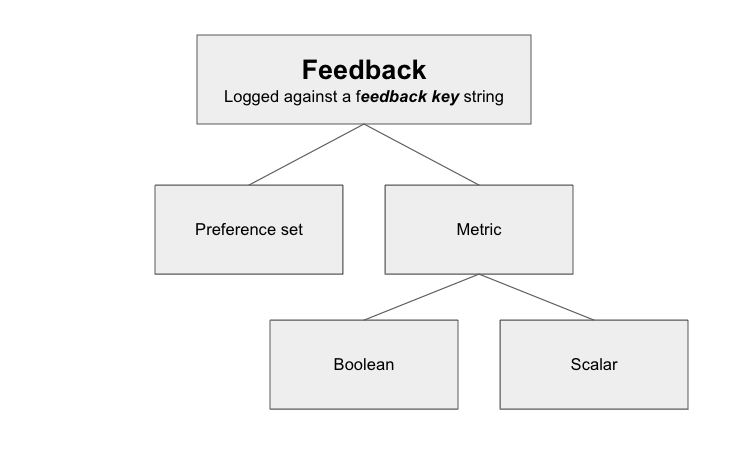
Create an
Adaptive client firstRegister feedback key
Metrics
Metrics are valuable when you can measure or quantify some dimension about a completion. Examples of what those could be:- immediate human feedback, such as acceptance/rejection of a completion
- downstream impact of a completion, such as customer churn or avoidance of it
- user satisfaction [0-5] for a given conversation
- execution feedback for generated code, such as success/error
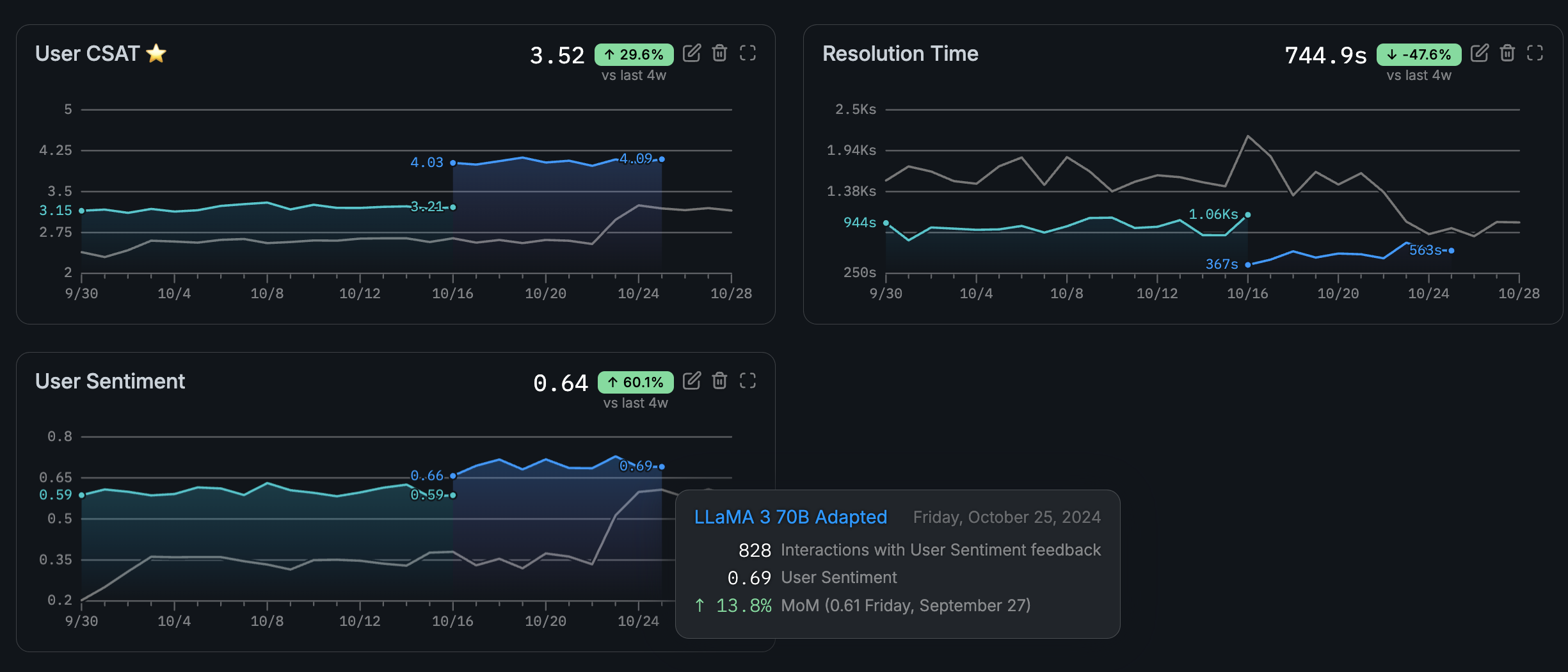
Preference sets
Preference sets are useful when you cannot quantify your feedback, but only provide a relative judgement between 2 completions. For example, you may be able to judge one completion as less toxic than another, but neither of them as toxic or not toxic individually. Although preference sets are not plotted in the Adaptive UI, you may also use them for preference fine-tuning. See Log Feedback to see how to use the Adaptive SDK to log feedback. See the SDK Reference for all feedback-related methods.Log Feedback
All metric feedback must be logged against afeedback_key (see Feedback).
When you make an inference request, the API response includes a completion_id UUID along with the
model’s output (see Make inference requests to learn more). You must log your feedback
for an output using its completion_id.
You can access the completion_id for a Chat API response as follows:
stream=True to the Chat API to stream completions, you can find the same completion_id in each streamed chunk as follows:
Adaptive SDK / OpenAI Python
Log metric feedback
Metric feedback allows you to score a completion with scalar or boolean values. For example, the code snippet below logs that Llama3.1 8B’s completion to your prompt scored aCSAT (customer satisfaction score) of 5.
Create an
Adaptive client firstdetails for more context or justification on the provided feedback.
See the SDK Reference to see the full method definition.
Log preference feedback
Preference feedback allows you to log a pairwise comparison between 2 completions. You can also log a tie between the 2, as equally good or equally bad.Adaptive SDK