AdaptiveDataset in your recipe’s InputConfig class.
When a recipe is launched as a run and an AdaptiveDataset is found in your input config, a file is written to disk containing all the samples in that dataset. You can then load it in your recipe as a list of StringThread objects by referring to dataset.file.
Load a Dataset
First, define your dataset in your recipe’s input config:load_adaptive_dataset function:
StringThread object
The atomic element of any dataset in theadaptive_harmony codebase is a StringThread, which is a Rust backed object exposed in Python. A StringThread simply contains all the messages in a thread of conversation, along with any metadata associated with that thread (such as metric feedback, ground truth labels or any other metadata). StringThread exposes a few helpful methods:
Loading from Hugging Face
You can also load datasets directly from Hugging Face in your recipe.adaptive_harmony exposes helper methods to convert arbitrary datasets into a list of StringThread objects by allowing you to specify the column in the original dataset that contains chat messages.