From The Adaptive UI
You can launch a training in the adaptive UI. In the “Trainings” tab, you can hit the “New Training” button and select “Custom Recipe” as the training method. This will lead you to a wizard to launch your recipe based on its content and config. You have 3 steps:- Select the recipe that you want to run
- Select the values for the config. The Adaptive UI automatically create widgets to input values based on the types of your config fields. (See the image below)
- Review your custom recipe and launch the job
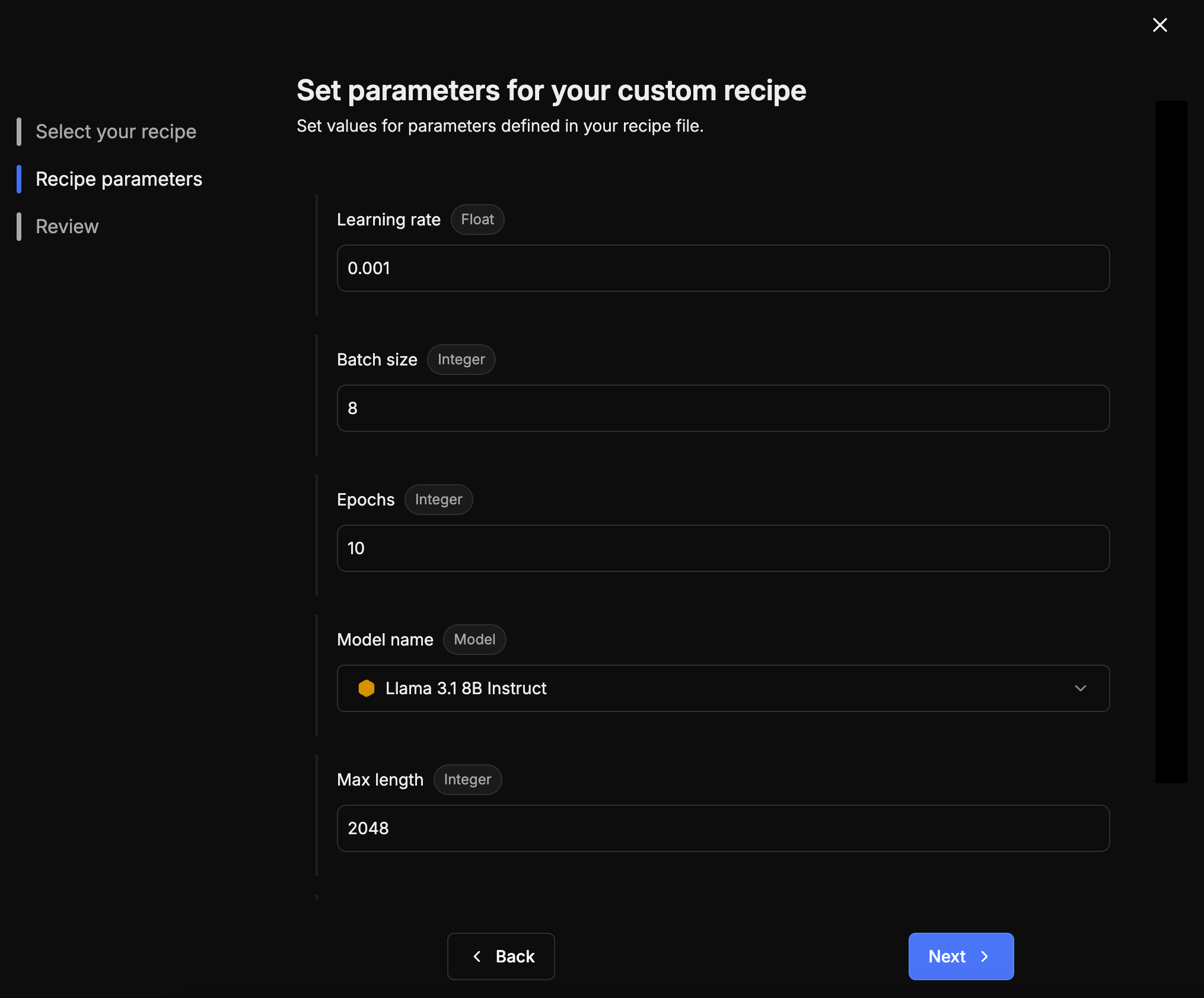
Config parameters selection in the UI
custom_recipe.py
From the SDK
The Adaptive SDK provides a comprehensive interface for managing custom recipes. You can upload your recipe files, list existing recipes, and launch training jobs programmatically. First, initialize the Adaptive SDK client:Uploading Custom Recipes
Useadaptive.custom_recipes.upload() to upload your recipe files to the platform.
Listing Recipes
Useadaptive.custom_recipes.list() to view all available recipes.
To list all recipes:
Launching Training Jobs
Useadaptive.custom_recipes.run_training_recipe() to launch training jobs with your uploaded recipes.
Arguments to pass to the recipe config should be given in the recipe_args argument and should perfectly match the config defined in the recipe.