What are Custom Recipes?
Pre-built data generation, evaluation and training flows in the Adaptive UI and SDK are fixed. Behind the scenes, their implementation uses simple primitive operations expressed in Python that effectively turn LLMs into API’s (basic building blocks such as generating tokens, performing a single training or optimizer step, etc), and leave all the model sharding, GPU and infra orchestration to be handled by Adaptive Engine. For many end goals, the simplified input configuration and breadth of options provided by pre-built flows is enough. However, any custom needs would require custom code in order to orchestrate new or derived steps. Examples of this are custom AI Judging flows and prompting techniques, use case or dataset-specific data manipulation/generation, simple functions to score completions during training, and many more. With this in mind, Adaptive provides a client Python libraryadaptive_harmony with all the building blocks and abstractions you would need to create custom flows. We refer to these custom flows as Custom Recipes, which can you write to adapt models to your specific needs.
Run locally, execute remotely
adaptive_harmony allows you to easily develop, run and debug your recipe code locally, while using your Adaptive deployment as the remote execution backend. You can scale from 1 to 100’s of GPU’s by changing a single line of code. Once you have validated your recipe works as intended, you can upload it in the UI or via the Adaptive SDK, parametrizing it as you wish so it can be reused in the future with different inputs, and making it as easy to use as a pre-built recipe.
Whether you’re working directly in the UI or through the SDK, Custom Recipes give you the power to fine-tune the behavior of models in the Adaptive Engine with greater precision and control.
Requirements
Custom recipes in Adaptive Engine use theadaptive_harmony package to interact with your deployment.
Install the latest version of adaptive_harmony using pip: